Quck Start BeauGauge Instruments Suite for ActiveX is composed of two parts: the designer and ActiveX controls. |
BeauGauge Instruments Suite Designer mainly consists of 3 parts: "New", "Design" and "Preview" windows. You can switch them by clicking the buttons located at the bottom of main window.  |
|
| "New" window Introduction | |
| "Design" window Introduction | |
| "Preview" window Introduction | |
Property Page: |
|
| "Cricular Gauge Pointer" Property Page (General description of Property Page) | |
| "Linear Gauge Pointer" Property Page | |
| "Control Layer" Property Page | |
| "Rotate Layer" Property Page | |
| "Circular Tick Marks" Property Page | |
| "Linear Tick Marks" Property Page | |
Add a new pointer |
|
Change Pointer's Value and Angle Ranges |
Reverse scale |
Knob and Band Switch |
Linear Gauge and Sliding Scale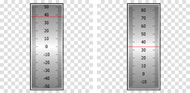 |
Use Picture for Pointer |
|
Example: Making Clock |
Example: Create Signal Control |